|
|
One Hand Operation Support (Free) |
|
|
OneHandOperationSupport (Pro)OneHandOperationSupport Pro(Paid version) (Download from Google Play) |
|
|
One Hand Operation Support (Free) |
|
|
OneHandOperationSupport (Pro)OneHandOperationSupport Pro(Paid version) (Download from Google Play) |

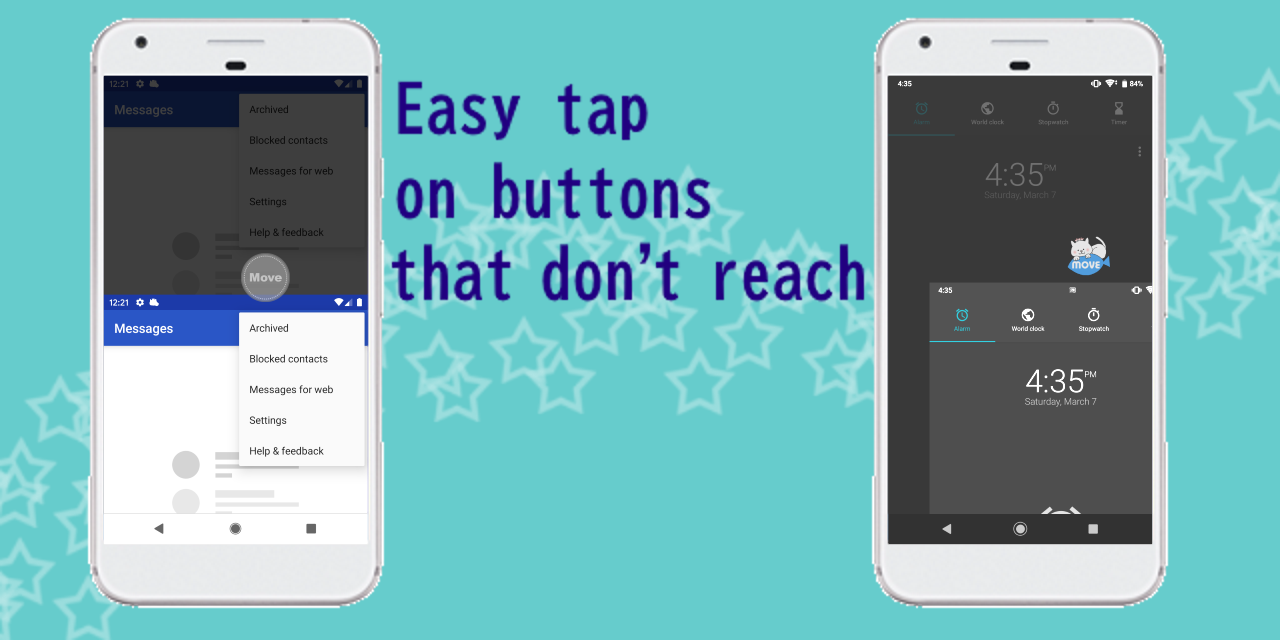
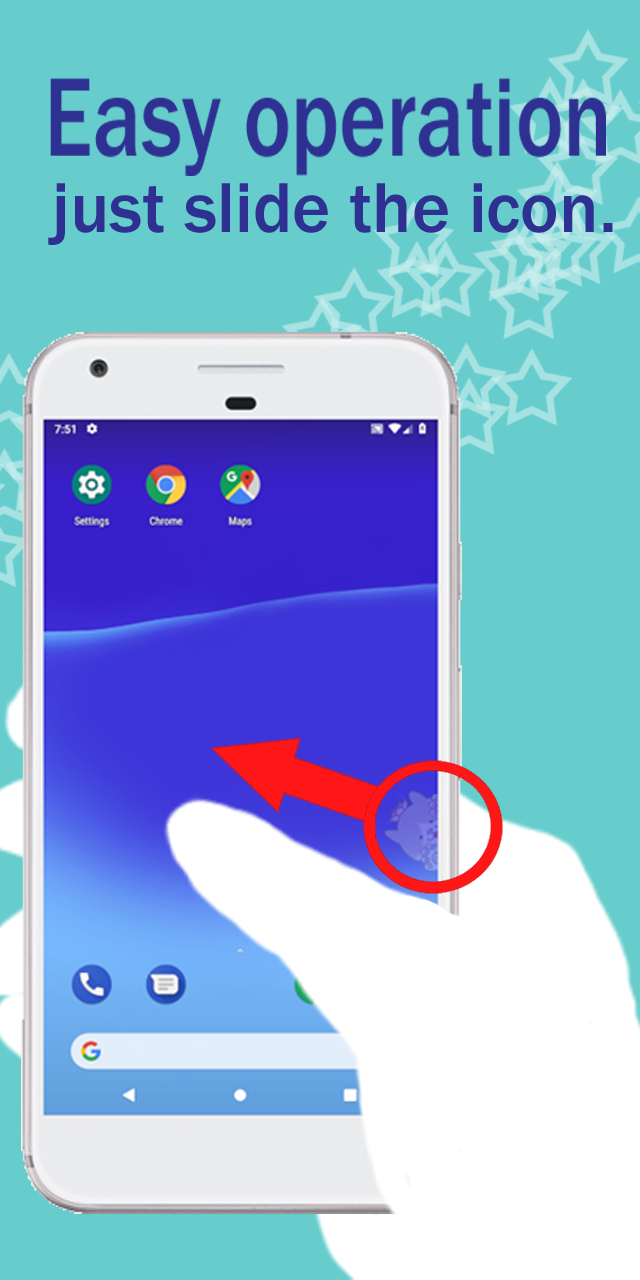
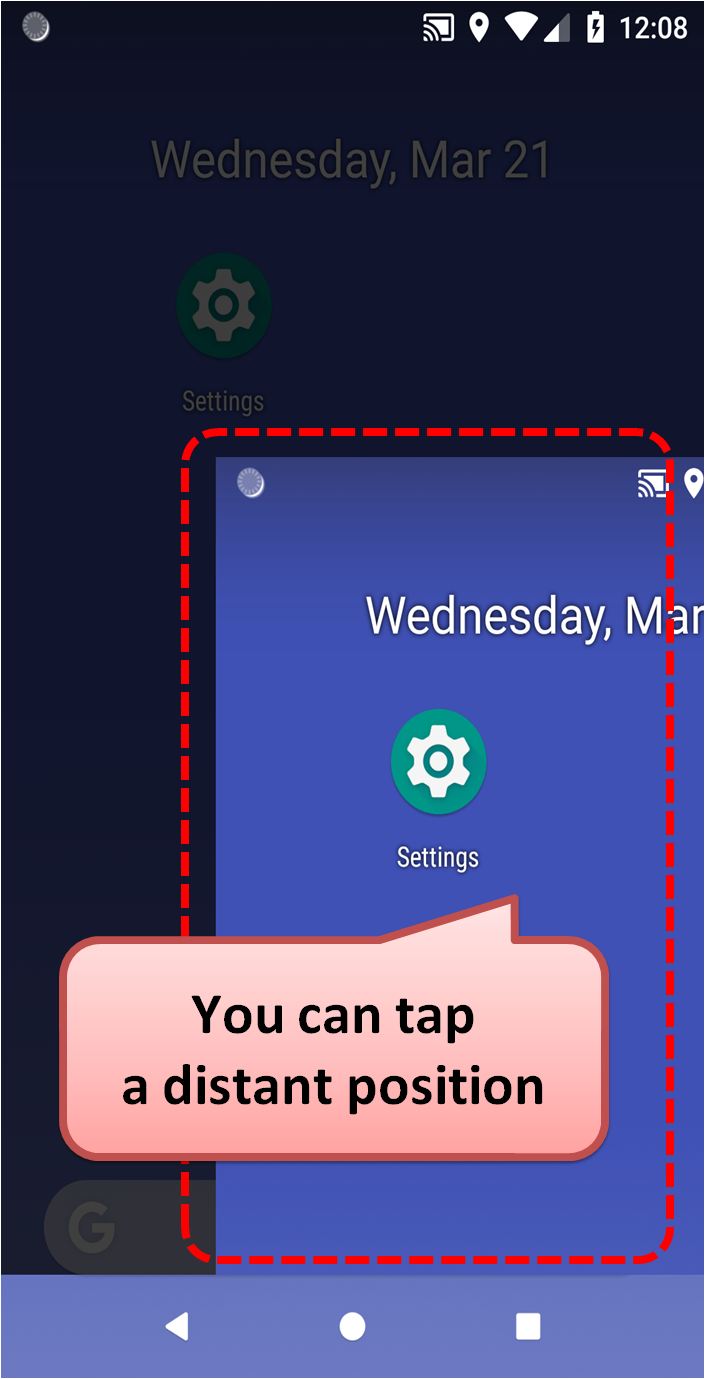
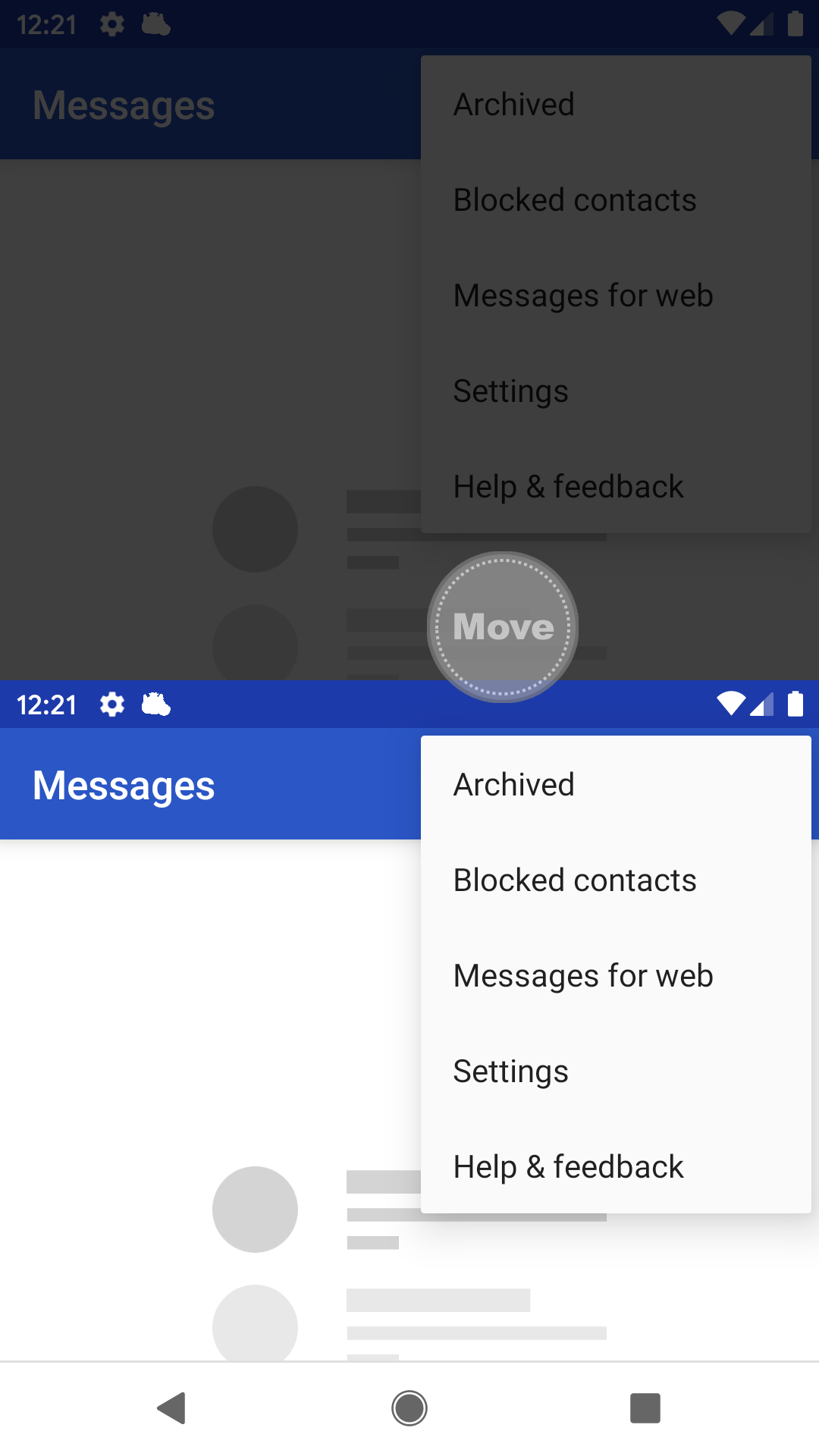
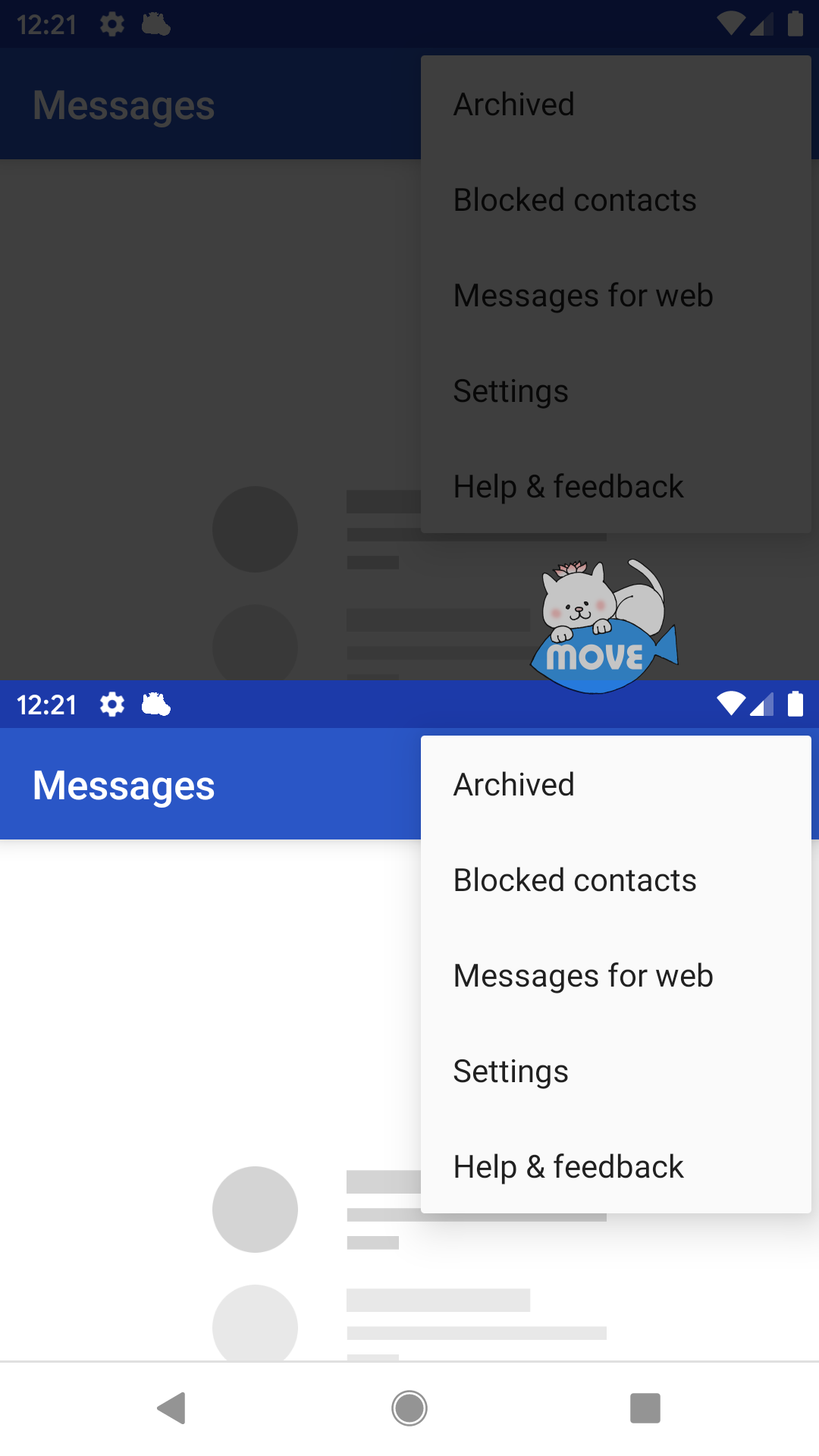
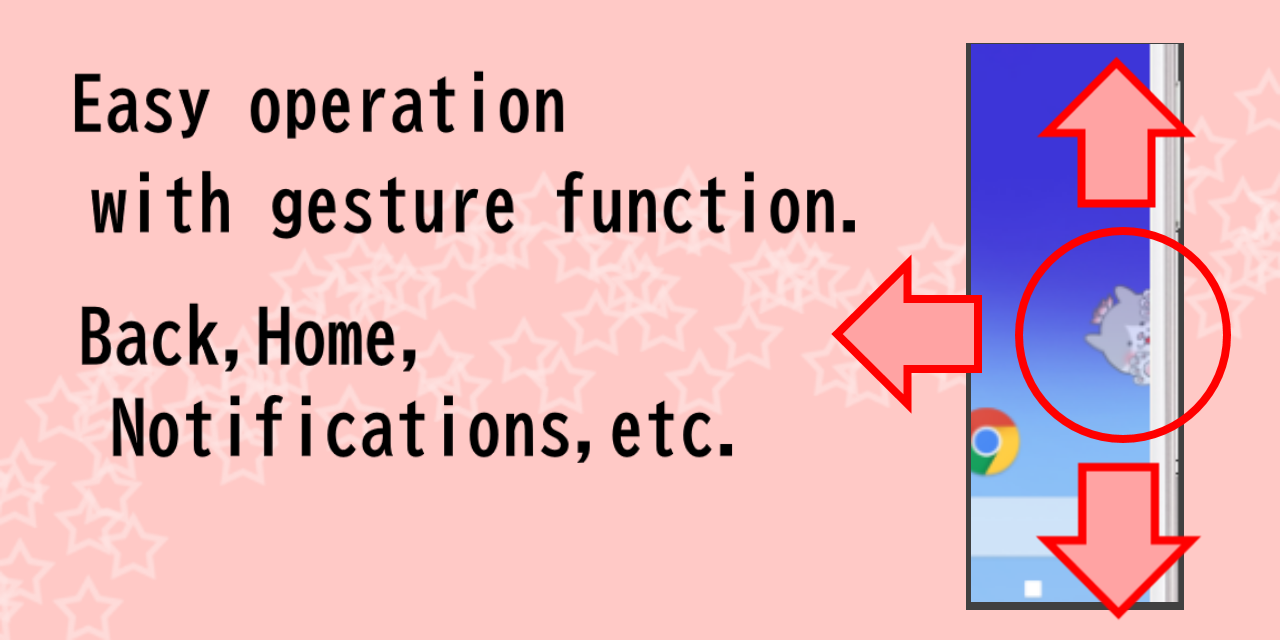
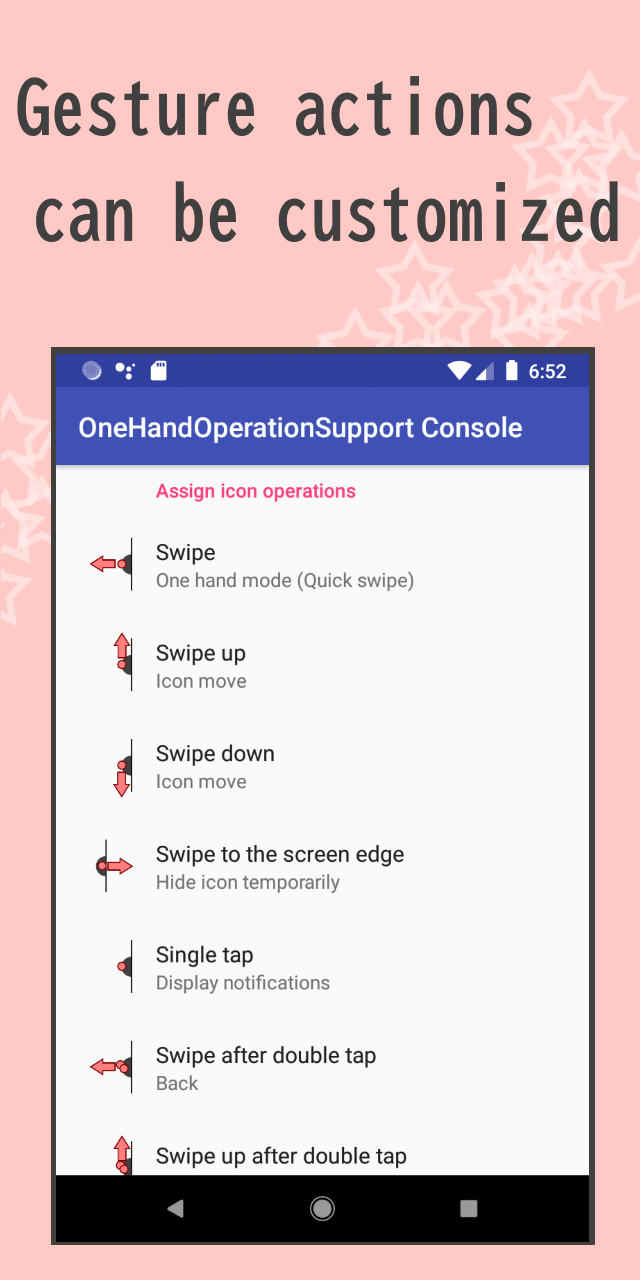
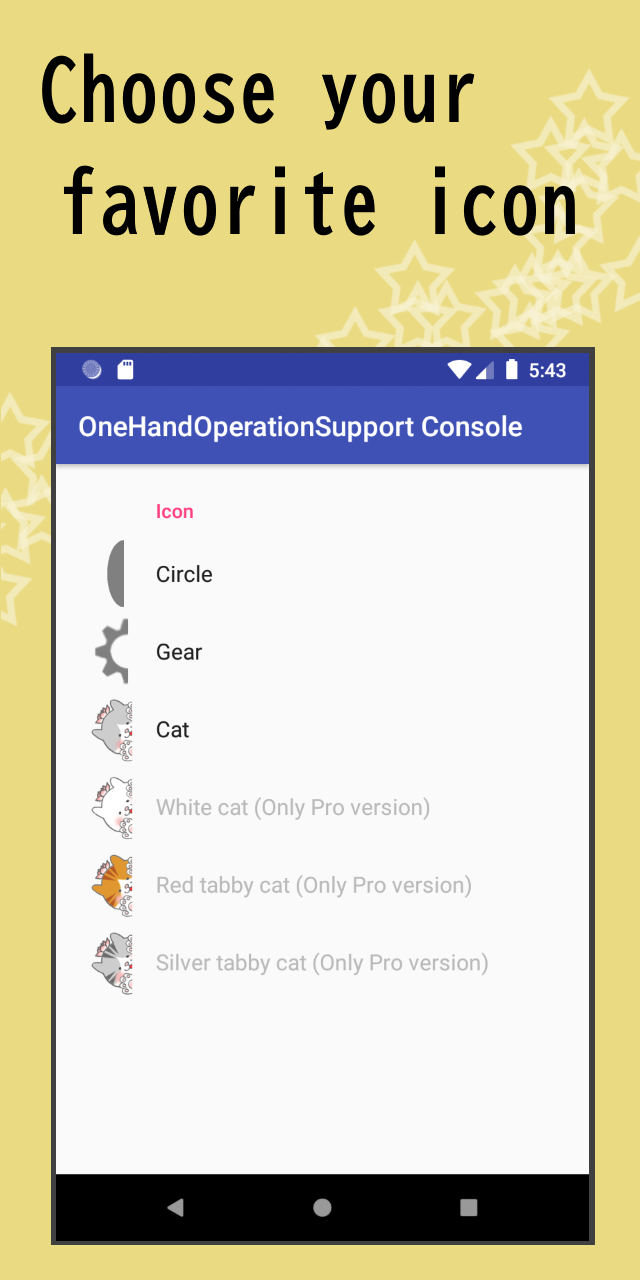
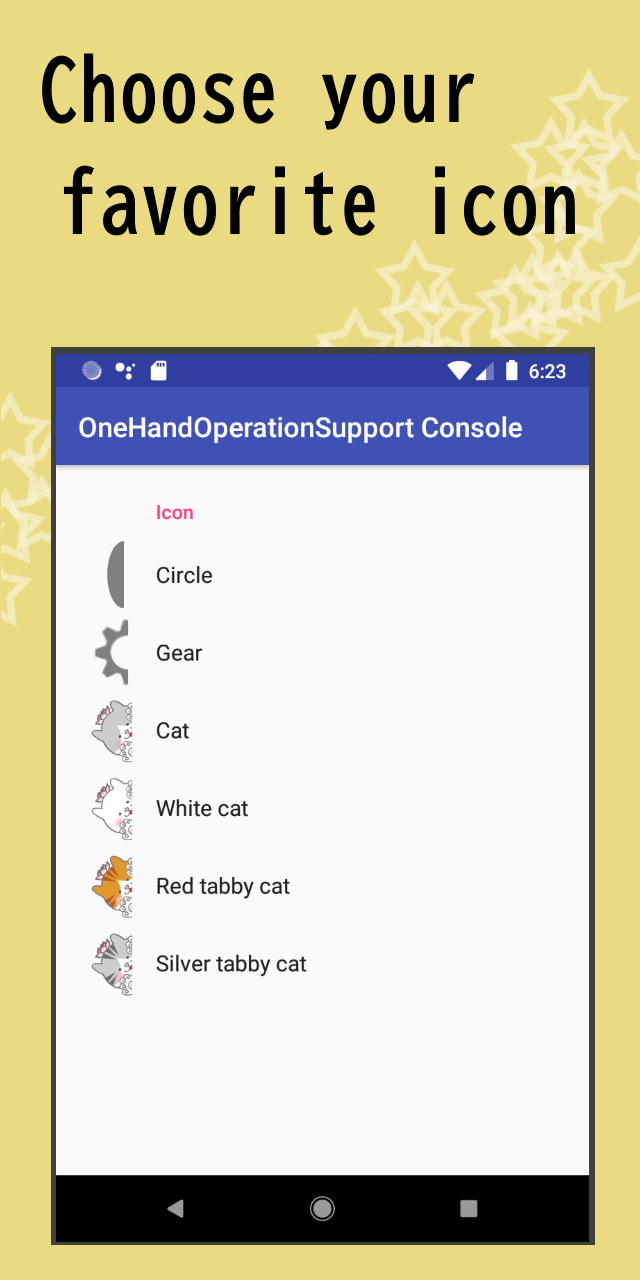
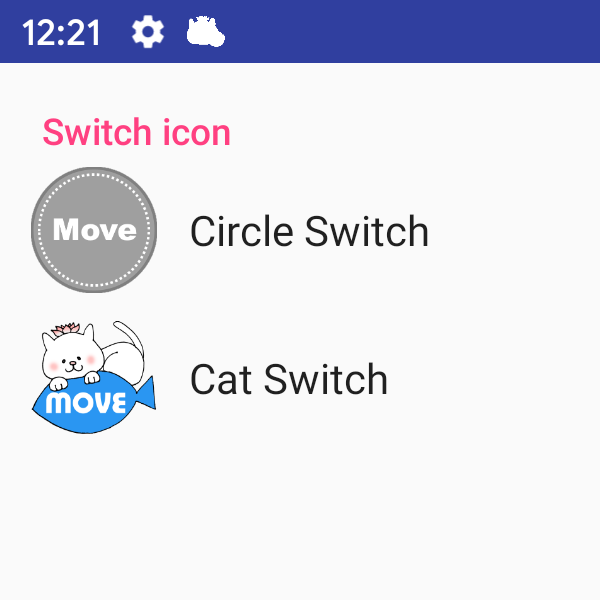
・Free : Free version, With ads, Paid option (no ads, use of pre-release feature).
・Pro : Paid version, No ads, Unlimited access to all features.
| 2024/05/14 ver 7.71 | Minor fix. |
| 2023/11/23 ver 7.70 | 150,000 DL thanks campaign. Added advanced settings menu. Bug fixes. Minor fix. |
| 2023/10/21 ver 7.64 | Add support for android 14(Change notification display to unnecessary). Bug fixes (Fixed a bug where the left-icon was not hidden). Minor fix(MailAddress change). |
| 2023/08/16 ver 7.63 | Minor fix. |
| 2023/07/28 ver 7.62 | Minor fix. |
| 2023/07/05 ver 7.61 | Fixed a bug that widgets etc. do not work on Android 13. |
| 2023/06/24 ver 7.60 | Fixed a bug that widgets etc. do not work on Android 13. |
| 2023/03/08 ver 7.50 | Fixed a bug that widgets etc. do not work on Android 13. Expansion of supported languages. |
| 2023/02/24 ver 7.40 | Added an option to enable/disable animation for temporarily hiding icons. Clarification of thanks for development support. |
| 2023/02/11 ver 7.30 | Expansion of supported languages. |
| 2022/12/21 ver 7.21 | Fixed bugs. |
| 2022/12/17 ver 7.20 | Added shortcut menu. (switch both hands mode. switch wait icon hidden). Fixed bugs. |
| 2022/10/16 ver 7.10 | Added items for advanced settings. Fixed bugs. |
| 2022/10/04 ver 7.00 | Add Both hands mode. Add support for android 13. Fixed bugs. |
| 2022/07/22 ver 6.62 | Fixed an issue that cannot be started on some devices. Minor fix. |
| 2022/06/14 ver 6.60 | Supports the memory-tap from shortcut. |
| 2022/04/29 ver 6.50 | 100,000 DL thanks campaign. Fixed bugs. |
| 2021/12/28 ver 6.32 | Minor fix. |
| 2021/12/18 ver 6.31 | Security update, Others. |
| 2021/11/10 ver 6.30 | Add a function to change the time to temporarily hide. |
| 2021/10/24 ver 6.20 | Add support for android 12. |
| 2021/08/20 ver 6.10 | Added line 2 icon. Fixed the circle-icon to match the touch judgment range. Others. |
| 2021/06/13 ver 6.00 | Add the memory-tap function. Add the square icon of your favorite color. Add "Support the development" menu. Others. |
| 2021/03/25 ver 5.63 | Overall work optimization, Fixed bugs. |
| 2021/02/10 ver 5.62 | Adjustment of operation when using gesture navigation on Android 10+ |
| 2021/02/04 ver 5.61 | Fixed a bug that conditionally determines as a long tap when using Android 10 gesture navigation. |
| 2021/02/03 ver 5.60 | Added "long tap" gesture to "assign icon operation". Added "vibration strength" option when operating icons. Adjustment of vibration feedback when operating icons. |
| 2020/12/28 ver 5.50 | Added "Screenshot" and "Lock Screen" to actions (Android 10 or more). Added "vibration feedback" option when operating icons. |
| 2020/11/21 ver 5.40 | Disable touch judgment when temporarily hidden mode. Organize menu items. Fixed a bug. |
| 2020/09/15 ver 5.30 | Expansion of screen movement range in one-handed operation mode, Adjustment of moving speed. Add support for android 11. |
| 2020/08/26 ver 5.23 | Fixed a bug. |
| 2020/08/24 ver 5.22 | Add option to not display swipe/move-screen switch. Add multi-thread function. Add operation guide. |
| 2020/07/12 ver 5.21 | Fixed a bug. |
| 2020/06/05 ver 5.20 | Add "Switch left / right mode" in the shortcut launch menu from other apps. Fixed a bug that the Swipe/Screen-move switch position is reversed in left hand mode. Add Line icon. Other. |
| 2020/03/14 ver 5.10 | Add Double tap judgment time option. Faster single tap decision if no double tap action is assigned. Adjustments when using gesture navigation on Android 10. Follow swipe mode was abolished from android10. |
| 2020/02/09 ver 5.01 | Adjusted the acquisition method for one-handed operation screen. Fixed a bug that the back button of the management console returns to the menu. |
| 2020/01/15 ver 5.00 | Change icon size limit. Change management console to modern style. Add Gear icon. Fixed a bug that rarely cannot be tapped. Fixed a bug that reraly be not display the one-hand mode screen. |
| 2019/12/15 ver 3.30 | Add icon hide option. Other, Simple modifications. |
| 2019/09/08 ver 3.21 | Fixed some bugs. |
| 2019/08/09 ver 3.20 | Supports swipe gestures. Add Option of default value for "Swipe/Move switch". Add support for Android Q. Add support for Adaptive Icon. Add Option to run as a foreground service. Improved tap process. |
| 2019/04/03 ver 3.00 | Add icon gesture assignment function. Add option of "follow swipe mode". |
| 2019/03/05 ver 2.21 | Add function to remember icon positions. Add "Back" "Home" "Switch recent apps" "Long press the power button" to double tap actions. About double-tap action setting panel display, Discontinue Android version restriction. |
| 2019/01/27 ver 2.10 | Add function to hide icons when landscape. Add function not to move icon. Add "Display setting panel" to double tap actions(Android 7 or more). |
| 2018/12/31 ver 2.00 | Add notification settings when icon hidden Add quick swipe screen size change function. Add quick swipe last position saving function. When using the navigation bar non-display application together, Improve the event that tap position shifts. |
| 2018/12/02 ver 1.70 | Improved screen cast. Performance improvement for Android 7 or more. |
| 2018/11/15 ver 1.60 | Add re-move function of screen. Fixed bug that long-tap doesn't work. Performance improvement. |
| 2018/10/28 ver 1.50 | Add "When the return key/home key/etc. are pressed, the tap screen is ended". Add "Support shortcut kick by other apps". Add "Swipe sensitivity setting". Add "Icon size expansion / contraction setting". |
| 2018/10/01 ver 1.41 | Fixed a bug that made it impossible to tap on Android 6/7. |
| 2018/09/28 ver 1.40 | Fixed a bug that made it impossible to tap on Android 9.0 . Add "Switch Left/Right mode" "Launch shortcut" to double tap action. |
| 2018/08/27 ver 1.30 | Added support for Android 9.0 . Added icon transparency setting. Added double tap new action. |
| 2018/06/23 ver 1.20 | Add long tap. Add quick swipe mode. Add double tap action. |
| 2018/05/04 ver 1.10 | Add cat icon. Add temporary hide mode. |
| 2018/03/29 ver 1.01 | Update: Fixed a bug that some of android 6 terminal can not start. |
| 2018/03/26 ver 1.00 | Release |
| 2024/05/14 ver 7.71 | Minor fix. |
| 2023/11/23 ver 7.70 | 150,000 DL thanks campaign. Added advanced settings menu. Bug fixes. Minor fix. |
| 2023/10/21 ver 7.64 | Add support for android 14(Change notification display to unnecessary). Bug fixes (Fixed a bug where the left-icon was not hidden). Minor fix(MailAddress change). |
| 2023/07/05 ver 7.61 | Fixed a bug that widgets etc. do not work on Android 13. |
| 2023/06/24 ver 7.60 | Fixed a bug that widgets etc. do not work on Android 13. |
| 2023/03/08 ver 7.50 | Fixed a bug that widgets etc. do not work on Android 13. Expansion of supported languages. |
| 2023/02/24 ver 7.40 | Added an option to enable/disable animation for temporarily hiding icons. Clarification of thanks for development support. |
| 2023/02/11 ver 7.30 | Expansion of supported languages. |
| 2022/12/17 ver 7.20 | Added shortcut menu. (switch both hands mode. switch wait icon hidden). Fixed bugs. |
| 2022/10/16 ver 7.10 | Added items for advanced settings. Fixed bugs. |
| 2022/10/04 ver 7.00 | Add Both hands mode. Add support for android 13. Fixed bugs. |
| 2022/07/22 ver 6.62 | Fixed an issue that cannot be started on some devices. Minor fix. |
| 2022/06/14 ver 6.60 | Supports the memory-tap from shortcut. |
| 2021/11/10 ver 6.30 | Add a function to change the time to temporarily hide. |
| 2021/08/20 ver 6.10 | Added cat hand icon(Pro only) and line 2 icon. Fixed the circle-icon to match the touch judgment range. Others. |
| 2021/06/13 ver 6.00 | Add the memory-tap function. Add the square icon of your favorite color. Add "Support the development" menu. Others. |
| 2021/03/25 ver 5.63 | Overall work optimization, Fixed bugs. |
| 2021/02/10 ver 5.62 | Adjustment of operation when using gesture navigation on Android 10+ |
| 2021/02/04 ver 5.61 | Fixed a bug that conditionally determines as a long tap when using Android 10 gesture navigation. |
| 2021/02/03 ver 5.60 | Added "long tap" gesture to "assign icon operation". Added "vibration strength" option when operating icons. Adjustment of vibration feedback when operating icons. |
| 2020/12/28 ver 5.50 | Added "Screenshot" and "Lock Screen" to actions (Android 10 or more). Added "vibration feedback" option when operating icons. |
| 2020/11/21 ver 5.40 | Disable touch judgment when temporarily hidden mode. Organize menu items. Fixed a bug. |
| 2020/09/15 ver 5.30 | Expansion of screen movement range in one-handed operation mode, Adjustment of moving speed. Add support for android 11. |
| 2020/08/26 ver 5.23 | Fixed a bug. |
| 2020/08/24 ver 5.22 | Add option to not display swipe/move-screen switch. Fixed a bug. Add multi-thread function. Add operation guide. |
| 2020/07/12 ver 5.21 | Fixed a bug. |
| 2020/06/05 ver 5.20 | Add "Switch left / right mode" in the shortcut launch menu from other apps. Fixed a bug that the Swipe/Screen-move switch position is reversed in left hand mode. Add Calico cat icon (Pro only). Add Line icon. Other. |
| 2020/03/14 ver 5.10 | Add Double tap judgment time option. Faster single tap decision if no double tap action is assigned. Adjustments when using gesture navigation on Android 10. Follow swipe mode was abolished from android10. |
| 2020/02/09 ver 5.01 | Adjusted the acquisition method for one-handed operation screen. Fixed a bug that the back button of the management console returns to the menu. |
| 2020/01/15 ver 5.00 | Change icon size limit. Change management console to modern style. Add Gear icon. Fixed a bug that rarely cannot be tapped. Fixed a bug that reraly be not display the one-hand mode screen. |
| 2019/12/15 ver 3.30 | Add Silver tabby cat icon (Pro only). Add icon hide option. Other, Simple modifications. |
| 2019/09/08 ver 3.21 | Fixed some bugs. |
| 2019/08/09 ver 3.20 | Add Option of default value for "Swipe/Move switch". Add Cat icon for "Swipe/Move switch"(Pro only). Add support for Android Q. Add support for Adaptive Icon. Add Option to run as a foreground service. |
| 2019/07/07 ver 3.10 | Supports swipe gestures. Improved tap process. |
| 2019/03/12 ver 3.00 | Add icon gesture assignment function. Add option of "follow swipe mode". |
| 2019/03/05 ver 2.21 | Add "Switch recent apps" to double tap actions. |
| 2019/03/03 ver 2.20 | Add function to remember icon positions. Add "Back" "Home" "Long press the power button" to double tap actions. About double-tap action setting panel display, Discontinue Android version restriction. |
| 2019/01/16 ver 2.10 | Add function to hide icons when landscape. Add function not to move icon. Add "Display setting panel" to double tap actions(Android 7 or more). |
| 2018/12/28 ver 2.00 | Release |